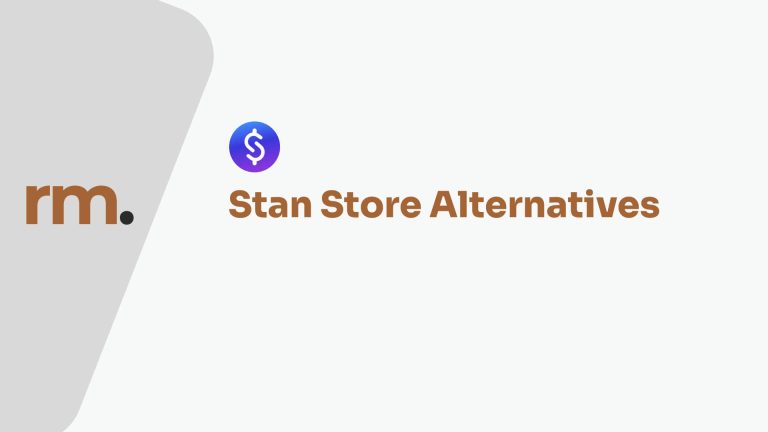Simplified and Canva are two content creation tools that have gained immense popularity in recent years. If you’re new to content creation, you’ve probably heard of Canva as it’s the most popular tool and most widely used.
However, there’s a new tool called Simplified which caught my attention and this article, we’ll look at Simplified vs Canva, the features, pricing, ease of use, and overall user experience of both platforms.
Whether you are a small business owner, marketer, or content creator, this article will provide you with valuable insights into the pros and cons of each platform, allowing you to make an informed decision. So, let’s dive in and explore the differences between Simplified and Canva.
Comparing the two visual content creators: Simplified vs Canva
Visual content creation is becoming increasingly important for different audiences, including businesses, marketers, and individuals. With the rise of social media and online platforms, visual content has become an essential part of any marketing strategy.
In the world of graphic design and content creation, Canva has been a household name since its inception in 2012. Known for its intuitive interface, Canva simplifies the design process with an extensive array of templates, graphics, and fonts, enabling even beginners to craft professional-level designs with ease. A standout feature of Canva is its real-time collaboration capabilities, allowing teams to work together seamlessly on various projects.
On the other hand, Simplified has emerged as a noteworthy contender in recent years. Matching Canva in terms of features and tools, Simplified brings its own unique elements to the table. A key differentiator is its AI-driven copywriting tool, which assists users in generating compelling headlines and content for their designs.
Moreover, Simplified is acclaimed for its efficient team collaboration functionalities, offering a platform where teams can conveniently collaborate on projects from different corners of the globe.
Who is Canva most suited for?
Canva is a content creation tool that is most suited for individuals, students, and freelancers who need to create eye-catching designs for their personal or professional use. With its user-friendly interface and a vast library of templates for creating digital products, Canva is an excellent choice for those who have little to no experience in design.
Canva is also ideal for teams that need to collaborate on design projects. It allows multiple users to work on the same design simultaneously, making it easier to get work done quickly and efficiently.
Who is Simplified most suited for?
Simplified is a content creation tool that is most suited for businesses and teams that need to create professional-looking designs quickly and easily. It is an excellent choice for those who have some experience in design and need a tool that can help them create high-quality designs without spending too much time on them.
Simplified is also ideal for users who need to create designs on the go. Its mobile app allows users to create designs from their smartphones or tablets, making it an excellent choice for those who need to create designs while on the move.
Overall, both Simplified and Canva are excellent content creation tools that cater to different needs. Canva is best suited for individuals, students, and freelancers, while Simplified is ideal for businesses and teams.
How easy are they to use: Simplified vs Canva
When it comes to usability and interface, Simplified and Canva both offer intuitive and user-friendly platforms. Both platforms have a similar workflow, where users can choose from a range of templates or start from scratch. Simplified offers a limited range of templates compared to Canva, but it makes up for it with its simplicity. Canva, on the other hand, has a vast library of templates, making it easier for users to find the right design for their needs.
Canva, known for its effortless drag-and-drop interface, empowers users to swiftly craft designs, even without prior experience in design. It stands out with an extensive array of easily customizable templates, graphics, and fonts, catering perfectly to beginners.
Simplified, on the other hand, matches this ease of use with its own intuitive interface. Its platform streamlines the design process, enabling users to produce professional-looking designs with minimal effort. Like Canva, Simplified also boasts a broad selection of templates, graphics, and fonts, all tailored for easy customization, making it another excellent choice for novices in design.
When it comes to user accessibility, both Canva and Simplified are top contenders, particularly for those just starting out. While Canva might edge out with its larger variety of templates and graphics, Simplified’s efficient design process could be more enticing for certain users, offering a slightly different experience. Each has its unique strengths, and the best choice depends on the specific needs and preferences of the user.
Design Capabilities of Canva and Simplified
Simplified is specifically designed for small business owners and entrepreneurs who have little to no design experience. The platform offers a limited range of features, making it easy for users to create designs without getting overwhelmed. The mobile app is also user-friendly, allowing users to create designs on the go.
Canva, on the other hand, caters to a broader audience, including small business owners, marketers, and designers. The platform offers a more comprehensive range of features, making it suitable for users with varying levels of design experience. Canva also has a desktop app, which offers more advanced features, making it a popular choice among designers.
Simplified Pricing vs Canva Pricing
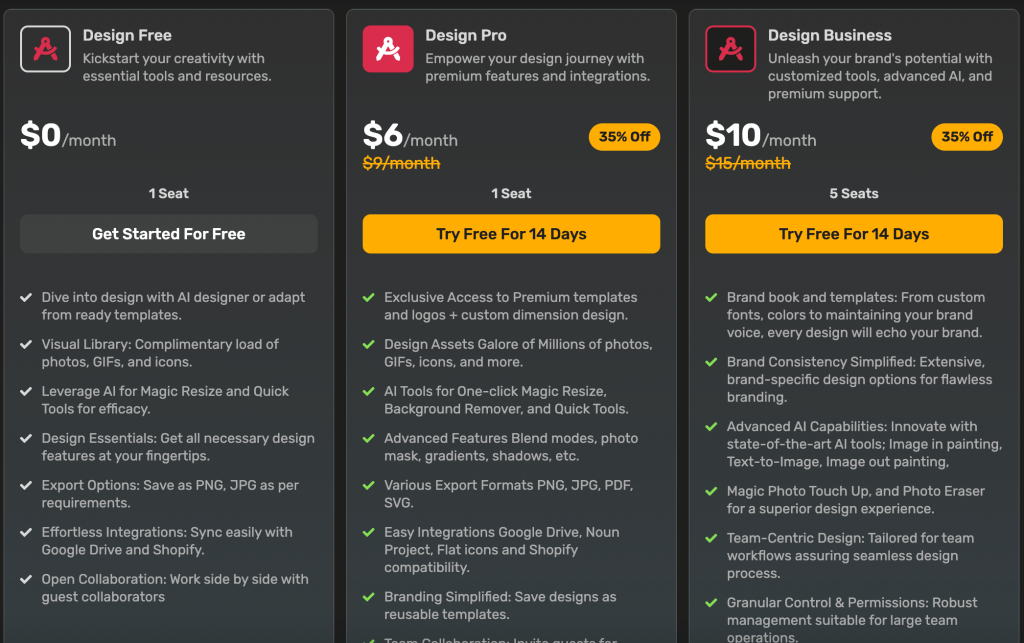
Simplified offers a free plan, as well as two paid plans called Design Pro and Design Business starting at $6/month and $10/month paid annually. The paid plan offers additional features, including more design elements and the ability to remove the Simplified watermark from designs.
Canva also offers a free plan, as well as a paid plan that starts at £4.50 per month paid annually. It’s definitely provides good value for money considering the various features it offers. The paid plan offers additional features, including more design elements, the ability to upload custom fonts, access to their premium graphics and libraries, more export functionalities and the ability to remove the Canva watermark.
Overall, both Simplified and Canva offer a range of features that make them great options for content creation. When choosing between the two platforms, users should consider their individual needs and preferences, as well as their budget.
Differences in Tools and Functionalities Between the Platforms
Simplified and Canva are two popular content creation tools that offer unique tools and functionalities to differentiate themselves from each other. Here are some of the features that set these platforms apart:
Simplified
- Automated Design Generation: Simplified offers a unique feature that automatically generates designs for users based on their content and preferences. This saves time and effort, especially for those who are not design-savvy.
- Collaboration: Simplified allows multiple users to collaborate on a project in real-time, making it easier for teams to work together and share feedback.
- Brand Guidelines: With Simplified, users can store and access their brand guidelines within the platform, ensuring consistency in their designs.
Canva
- Extensive Library of Templates: Canva offers a vast library of templates for various types of content, making it easy for users to find a design that suits their needs.
- Design Elements: Canva provides an extensive collection of design elements, such as icons, illustrations, and stock photos, that users can use to enhance their designs.
- Animations and GIFs: Canva allows users to add animations and GIFs to their designs, making them more engaging and eye-catching.
Design Templates and Resources
Both Simplified and Canva offer a vast library of templates and graphic assets to help users create stunning designs. Simplified provides users with customisable design templates for social media, presentations, documents, and more. These templates are professionally designed and can be edited to suit the user’s needs.
On the other hand, Canva boasts a library of over 250,000 templates, with options for social media, marketing, events, and more. Canva’s templates are also customisable, and users can add their own branding and design elements.
When it comes to graphic assets, both Simplified and Canva offer a range of options. Simplified provides users with a library of icons, illustrations, and stock photos that can be used in designs. Canva, on the other hand, provides users with access to over 75 million stock photos, videos, and graphics.
Design Templates
Simplified offers a more limited selection of design templates compared to Canva. While Simplified has over 100 templates, Canva has over 60,000 templates, making it a more versatile tool for users who need a wider range of design options.
Stock Assets
Both Simplified and Canva offer a range of stock assets, such as images, icons, and fonts. However, Canva has a larger selection of stock assets with over 4 million images and graphics, while Simplified has over 1 million. This makes Canva a better option for users who need a wider range of stock assets to choose from.
Customisation Options
Simplified offers a range of customisation options, including the ability to change colours, fonts, and layouts. However, Canva offers more advanced customisation options, such as the ability to create custom templates, upload your own fonts and images, and use advanced design tools like grids and frames.
Overall, while Simplified is a good tool for users who need basic design templates and customisation options, Canva offers a wider range of design templates, stock assets, and customisation options, making it a more versatile tool for users with more complex design needs.
Content Creation Needs of Different Audiences
Simplified and Canva are both content creation tools that cater to the diverse needs of different audiences. Simplified is a tool that is suitable for beginners who are new to content creation, while Canva is more advanced and is suitable for professional designers.
Both tools offer a wide range of templates, images, and fonts that can be used to create different types of content. Simplified offers a more simplified interface with a limited number of templates, while Canva has a wider range of templates and design options.
Simplified is an excellent tool for creating social media posts, blog graphics, and simple designs. It offers a range of templates that are easy to use, making it ideal for beginners. Canva, on the other hand, is more advanced and is suitable for creating more complex designs such as infographics, presentations, and marketing materials.
Both tools offer a range of features that cater to the diverse needs of different audiences. Simplified offers a range of design elements such as shapes, icons, and text boxes, while Canva offers a range of advanced features such as photo editing, animations, and custom fonts.
In conclusion, Simplified and Canva cater to the diverse content creation needs of different audiences. Simplified is suitable for beginners who are new to content creation, while Canva is more advanced and is suitable for professional designers. Both tools offer a range of templates, images, and fonts that can be used to create different types of content.
Team Collaboration: Simplified vs Canva
Both Simplified and Canva offer a range of collaborative features and team-based functionalities that make content creation easier and more efficient.
Simplified allows users to create and manage teams, invite team members, and assign roles and permissions. This means that team members can work together on projects, share resources, and collaborate in real-time. Simplified also offers a range of tools for commenting, reviewing, and approving content, making it easy for teams to provide feedback and make changes.
Similarly, Canva offers a range of team-based functionalities, including the ability to create and manage teams, assign roles and permissions, and collaborate on projects in real-time. Canva also offers a range of tools for commenting, reviewing, and approving content, making it easy for teams to work together and provide feedback.
Both Simplified and Canva also offer integration with a range of third-party tools, such as Dropbox, Google Drive, and Slack. This means that teams can easily share files and collaborate on projects using their preferred tools and workflows.
In terms of collaborative features, Simplified and Canva are both strong contenders. However, the specific features and functionalities offered by each platform may be better suited to different types of teams and workflows. It is important to evaluate the needs of your team and choose a platform that offers the right combination of features and functionalities to support your content creation process.
Who is it most suitable for?
Simplified and Canva are both powerful content creation tools that offer a wide range of features and benefits. However, the value proposition of each tool varies depending on the user’s needs and requirements.
Small Business Owners
For small business owners, Canva may be a better choice as it offers a wide range of templates and designs that are specifically tailored to small businesses. Additionally, Canva’s pricing model is more affordable compared to Simplified, making it a more budget-friendly option.
Designers and Creatives
Designers and creatives may prefer Canva due to its more advanced design features and greater flexibility. Canva’s extensive library of design elements and its ability to create custom designs from scratch make it a more versatile tool for professionals who require more control over their designs.
Social Media Managers
Social media managers may find Simplified to be a more efficient tool due to its social media scheduling and automation features. Simplified’s social media templates and scheduling tools can help social media managers save time and streamline their workflow.
Marketers
Marketers may benefit from using Canva due to its more advanced analytics and reporting features. Canva’s analytics tools enable marketers to track the performance of their designs and campaigns, making it easier to optimise their marketing efforts.
Overall, both Simplified and Canva offer unique value propositions that cater to different types of users. It is important for users to evaluate their needs and requirements before choosing a tool that best suits their needs.
Support and Community
When it comes to support, Simplified and Canva both offer a variety of options for their users.
Simplified provides customer support through email and a knowledge base. Their website also has a frequently asked questions (FAQ) section that covers a wide range of topics, from account management to design tips. However, there is no phone or chat support available, which may be a drawback for users who require immediate assistance.
On the other hand, Canva offers a comprehensive support system that includes email, phone, and chat support. They also have a large community of users who share tips and tricks on their social media platforms and the Canva Design School. Canva’s knowledge base is also extensive, covering everything from basic design principles to advanced techniques.
In terms of community support, Canva’s user community is much larger than Simplified’s, with millions of users worldwide. This means that users can easily find help and inspiration from other designers who use the platform. Canva also has a design marketplace where users can buy and sell design templates, which further promotes a sense of community among its users.
Overall, both Simplified and Canva offer solid support options for their users. However, Canva’s comprehensive support system and large user community give it an edge over Simplified in this category.
Support and Community for Content Creators
For content creators, having access to a supportive community and helpful resources is crucial. Simplified and Canva both offer online communities and customer support to help users get the most out of their content creation tools.
Simplified provides its users with access to a Facebook group where they can connect with other users, share tips and tricks, and ask for help with any issues they encounter. The group is moderated by Simplified staff, ensuring that users receive accurate and helpful information.
Similarly, Canva has a community forum where users can ask questions, share their work, and connect with other designers. The forum is active and well-moderated, making it a great resource for users of all skill levels.
In terms of customer support, Simplified offers email support and a comprehensive help center with articles and tutorials on various topics. Canva also offers email support and has a dedicated customer success team to help users with any issues they encounter.
Having access to a supportive community and helpful resources can make a big difference for content creators, especially those who are just starting out. Both Simplified and Canva offer robust support options, making them great choices for anyone looking to create high-quality content.
Use Cases and Best Practices
Both Simplified and Canva are versatile content creation tools that can be used for a variety of purposes. Here are some use cases and best practices for each tool.
Simplified
Simplified is an excellent tool for creating social media posts, especially for Instagram. Its pre-designed templates are optimized for the platform, and it offers a wide range of design options to customize your posts.
Simplified is also useful for creating projects and schedules. Its planner feature allows users to organize their tasks and deadlines in a clear and concise manner. Additionally, Simplified’s content calendar feature makes it easy to plan and schedule content for publishing.
Canva
Canva is a more comprehensive content creation tool that can be used for a variety of purposes. It is particularly useful for creating designs for print or web, such as flyers, posters, and website graphics.
Canva also offers a range of features for organizing and publishing content. Its content planner allows users to plan their content in advance and schedule it for publishing. Additionally, Canva’s publishing feature allows users to publish their content directly from the platform to social media sites like Facebook, Instagram, and Twitter.
Overall, both Simplified and Canva have their strengths and weaknesses, and the choice between them depends on the specific needs of the user. However, when it comes to social media posts and content planning, Simplified may be the better choice, while Canva is more suitable for creating designs for print or web.
Recommendations for Different Content Creation Scenarios
When it comes to creating content, different scenarios may require different approaches. Here are some best practices and recommendations for various content creation scenarios using Simplified and Canva:
Social Media Posts
For social media posts, both Simplified and Canva offer a wide range of templates that are optimised for different platforms. However, Simplified’s templates are more minimalist and text-focused, whereas Canva’s templates are more visually striking and image-focused.
For text-heavy posts, Simplified may be the better option, while Canva may be better suited for posts that require more visual impact. Additionally, both tools offer features to schedule and automate social media posts, which can save time and effort.
Infographics
Infographics are a great way to present complex information in a visually appealing way. Canva offers a wider range of infographic templates and design elements, making it a better choice for creating detailed infographics. Simplified, on the other hand, offers a more streamlined approach to infographic creation, which may be more suitable for simple or straightforward data.
Presentations
Both Simplified and Canva offer templates and design elements for creating professional-looking presentations. However, Simplified’s templates are more minimalist and text-focused, while Canva’s templates are more visually striking and image-focused.
For presentations that require more text, Simplified may be the better option, while Canva may be better suited for presentations that require more visual impact. Additionally, both tools offer features to collaborate and share presentations with others, which can be useful for team projects.
Flyers and Posters
When creating flyers and posters, Canva’s extensive library of templates and design elements makes it a great choice for creating visually stunning designs. Simplified, on the other hand, offers a more streamlined approach to flyer and poster creation, which may be more suitable for simple or straightforward designs.
In conclusion, both Simplified and Canva offer unique features and design elements that can be useful for different content creation scenarios. Choosing the right tool depends on the specific needs and requirements of the project at hand.
Final thoughts
Simplified and Canva are both excellent content creation tools, but they have distinct differences that set them apart. Simplified is a great tool for creating simple graphics and designs, while Canva offers more advanced features for creating complex designs.
One of the key strengths of Simplified is its user-friendly interface, which makes it easy for beginners to create professional-looking designs. It also offers a wide range of templates, making it easy to get started quickly. On the other hand, Canva’s strength lies in its advanced features, which allow users to create complex designs with ease. It also offers a wider range of design elements, such as fonts, graphics, and images.
When choosing between Simplified and Canva, content creators should consider their specific needs and requirements. If they are looking for a simple tool to create basic designs quickly and easily, then Simplified is the better option. However, if they require more advanced features and design elements, then Canva is the way to go.
It is important to note that both platforms have their pros and cons. For instance, Simplified has limited design elements compared to Canva, while Canva can be overwhelming for beginners. Therefore, content creators should weigh the pros and cons of each platform and choose the one that best suits their needs.
In conclusion, both Simplified and Canva are excellent content creation tools that offer unique features and strengths. Content creators should choose the platform that best suits their needs based on their specific requirements and design goals.Simplified vs. Canva: The Ultimate Showdown for Content Creators