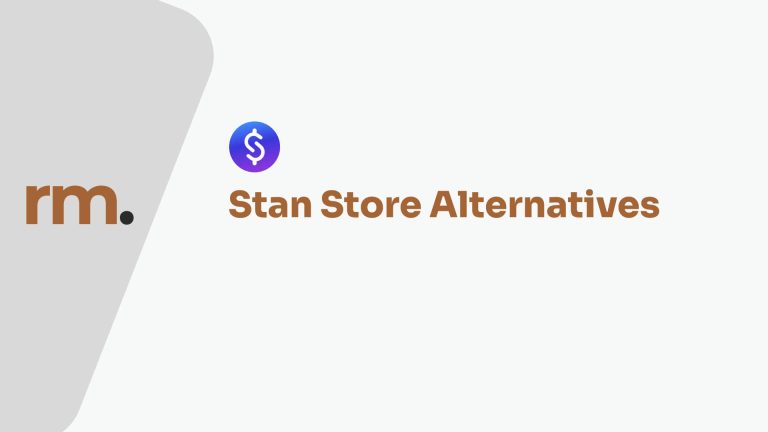Canva is a popular design platform used by millions of people worldwide. It’s easy to use and offers a wide range of features, making it a great option for both beginners and experienced designers.
But did you know that as a content creator, you can also use Canva to make money? Previously, we looked at using Canva to create and sell digital products but in fact, there are many other ways to generate passive income. In this guide, we’re going to specifically look at how to make money with Canva in 11 different ways along with success stories from creators who’ve already done it.
- Design and sell Canva templates
- Create and sell printables
- Join the Canva Contributor program
- Start a print-on-demand (POD) business
- Create and sell travel planners and itineraries
- Create eBooks on Canva and Sell on Amazon
- Launch an online course on Canva
- Create social media posts for businesses
- Start a Canva consulting or coaching business
- Design logos for small businesses
- Record and publish video tutorials on Canva
Let’s look at each in more detail.
Design and Sell Canva templates
This is a popular way to generate passive income with Canva. You can create templates for social media posts, presentations, infographics, and more. Once you create a template, you can sell it on platforms like Etsy, Creative Market, and TemplateMonster.
Alternatively, you can also create your digital store to sell these templates. This way, you’ll keep 100% of the earnings as opposed to giving away a fee to 3rd-party vendors. This however is a good option if you already have an audience.
For instance, Katya Varbanova made $1.4 million selling Canva templates by creating and selling digital products on Canva (source: Business Insider). Also, Jerry Hietaniemi from Social Media Calendar built a $3.9M Canva template business. He also shares content on everything you need to know about creating and selling Canva templates that are visually appealing and are in high demand.
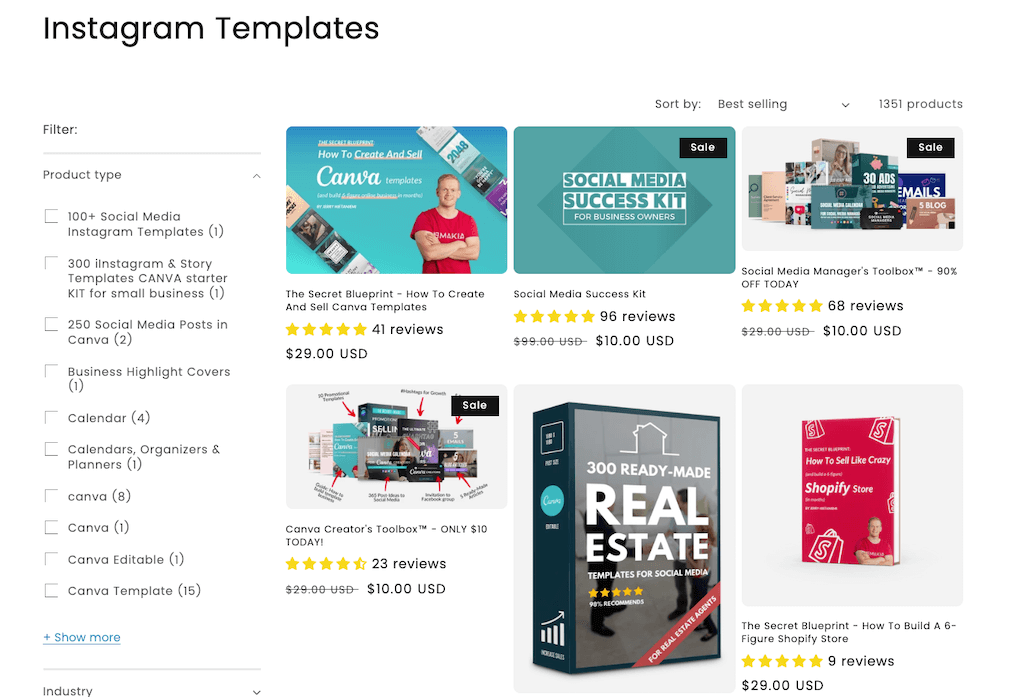
Create and Sell Printables
Printables have become hugely popular especially with the option of being able to sell digital downloads on Etsy. These are basically low-content digital products such as planners, journals, budget templates, intake forms, contract templates, proposal templates etc.
You can draw inspiration from Canva’s pre-made templates, experimenting with color palettes, fonts, and graphics to create appealing digital products.
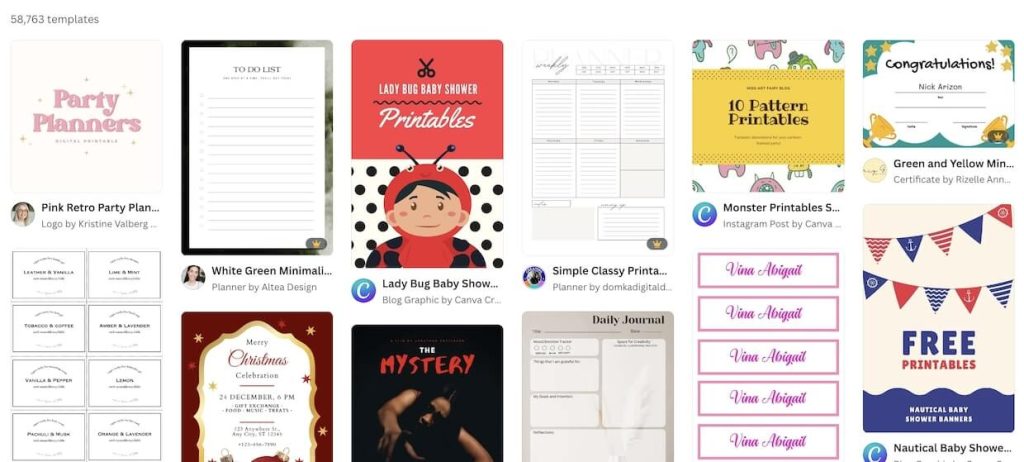
Additionally, collaborating with successful bloggers or YouTubers to offer custom digital downloads and earn commissions on sales is another viable strategy to make money with Canva.
Join the Canva Contributor Program
The Canva contributor program is ideal for talented designers that want to share their creations to the wider community. By joining the program, you’ll be entitled to a royalty each time someone purchases your template.
Some important things to note about the Canva contributor program:
- You’ll be exposed to a large audience: Canva boasts over 100 million users; tapping into this base will surely increase your earning potential.
- Earn 35% Royalty: Every time someone purchases your artwork, you get a 35% cut from the total revenue. This is a considerable amount but it’s a great place for starters.
- Adhere to Guidelines: Ensure your artwork is 100% original and aligns with Canva’s terms and conditions.
- Easy to Start: Set up a Canva account, upload your unique creations, and begin your journey as a Canva contributor.
UPDATE: they have temporarily paused signups, but do check out their page for any recent updates.
Start a Print-on-Demand (POD) Business
Starting a print-on-demand (POD) business is a good avenue for Canva designers, potentially offering higher returns with less upfront risk than a traditional online merchandise store.
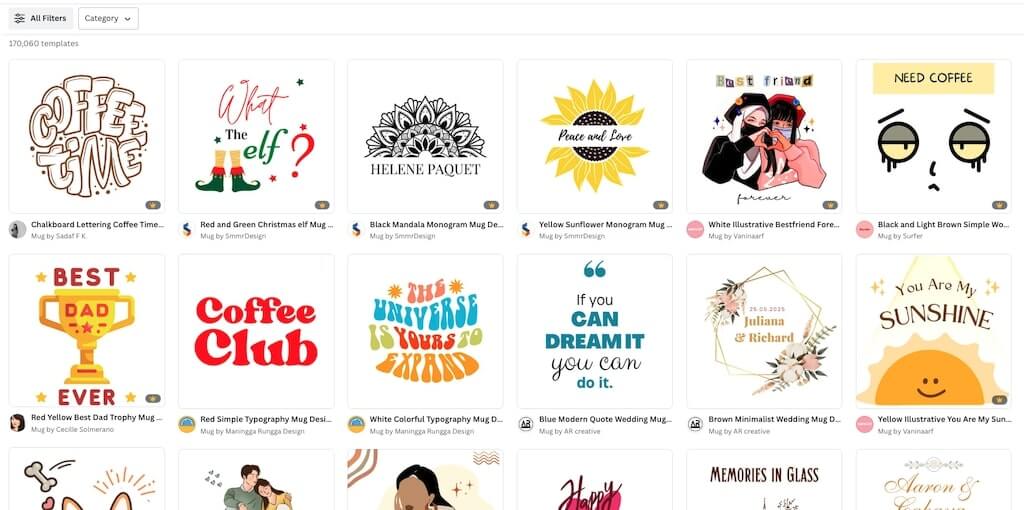
To start your POD business:
- Determine Your Niche: Focus on areas with dedicated fanbases like movies, TV series, or music. This ensures a higher likelihood of sales.
- Craft Your Designs: Using Canva’s user-friendly interface, create engaging designs tailored for a range of products – from t-shirts and hoodies to mugs and books.
- Use one of the POD platforms: Platforms such as Printify, Printful, and Sellfy can transform your designs into tangible products. They’ll handle the printing, packing, and shipping, ensuring you earn a commission for each item sold without dealing with the logistics.
Here’s an article on how you can start a POD business which I found quite helpful.
Create and Sell Travel Planners & Itineraries
Travel itineraries are a trending digital product on platforms like Etsy and Thatch. These detailed plans resonate with travelers who adore having every moment of their trip organized. Canva serves as an excellent tool for crafting these itineraries due to its clickable pages feature, offering an engaging mobile experience.
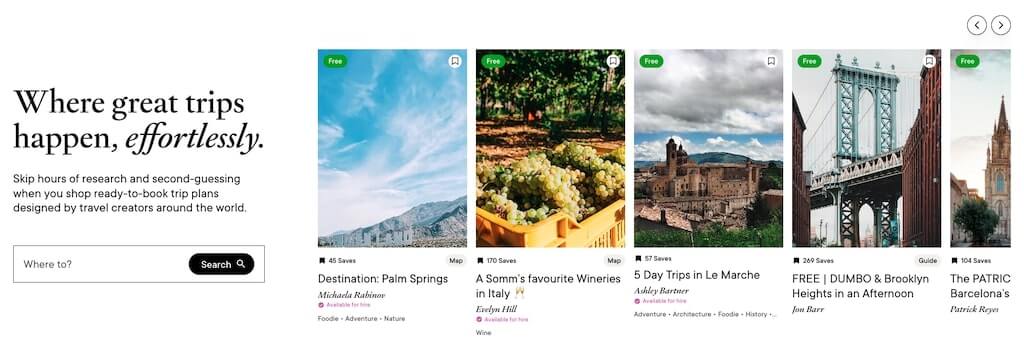
- Travel itineraries are popular on both Etsy and Thatch.
- Meticulous travelers appreciate detailed plans for their trips.
- Canva’s interactive capabilities make it ideal for crafting and presenting itineraries.
- Offerings can include pre-made itineraries from personal trips, custom-made itineraries upon request, or template formats.
Create eBooks on Canva and Sell on Amazon
If you’re passionate about writing or have a keen eye for design, there’s potential to earn through Canva by creating eBook covers.
Platforms such as Upwork and 99Design regularly feature eBook authors on the hunt for skilled graphic designers. They often require designs for covers, illustrations, charts, and other media for their books, offering good compensation in return.
- Freelance Opportunities: Sites like Upwork have numerous eBook projects waiting for the right designer.
- DIY Approach: Write your own eBook on a topic close to your heart, be it romance, suspense, or even a memoir. Design its cover and publish it on platforms like Amazon Kindle or Apple Books for recurring income.
- Passive Income: Unlike the one-time payment of freelancing, your own eBook can be a continuous revenue stream as its sales grow.
- Using AI: If you’re unsure about your writing prowess, consider using an AI tool like ChatGPT to help craft engaging narratives and brainstorm ideas for your content.
Launch an Online Course on Canva
Think you know Canva enough and ready to share that knowledge? Turn your expertise into an insightful online course. By tapping into the growing demand for design skills, you can earn substantially by offering tailored Canva tutorials. Alternatively, you could share tips on how they could use Canva to build a profitable online business.
Here’s how to start:
- Determine Your Audience: Decide if you’ll cater to beginners, advanced users, or both.
- Plan Your Content: Jot down a structured script and design presentations for each lesson.
- Record & Produce: Create engaging video tutorials, exercises, and guides.
- Publish Your Course: Marketplaces like Udemy, Teachable, and Skillshare are perfect to host your course. Alternatively, you could host in your own LMS platform such as Stan Store, Kajabi or Learndash.
- Promote: Leverage paid ads, word-of-mouth, or endorsements from acquaintances.
- Grow Your Brand: Become a recognized Canva expert on social media, share affiliate links, and collaborate with brands.
Create Social Media Posts for Businesses
Brands and emerging startups constantly seek adept designers who can craft compelling social media visuals that resonate with their followers. By delving into the market, one can find numerous potential clients willing to shell out anywhere from $300 to over $2,000 monthly for top-notch social media designs.
To capitalize on this opportunity using Canva:
- Network and Outreach: Begin by tapping into your existing connections or leveraging platforms like Fiverr and Upwork to scout for social media design projects.
- Harness Canva’s Potential: Initiate your projects by infusing your creative flair or take advantage of Canva’s plethora of templates to create captivating content.
- Expand Your Offerings: As you witness your clientele expand, contemplate branching out to manage social platforms like Twitter and Pinterest. Delve into resources such as our guide on becoming a proficient Pinterest manager.
- Additional Services: Augment your offerings by crafting engaging captions or scheduling posts for your clients. This not only bolsters your portfolio but also enhances your earnings.
- Stay Authentic: Ensure you imbibe the essence of each brand in their designs and curate a distinctive brand kit for every client, ensuring their continued association with you.
Start a Canva Consulting or Coaching Business
Another way to monetize your expertise on Canva is to offer 1:1 consulting or get on coaching calls to help other fellow designers get familiar with Canva.
The platform, while user-friendly, can seem daunting to the uninitiated. There are many designers and brands often on the lookout for someone who can guide them or offer intensive training to their teams. Offering such a service could earn you anywhere from $2,000 to $5,000, depending on the scope and size of the company you serve.
If you’re considering advertising your expertise in Canva consulting, here’s an approach you could take sharing content on social platforms:
- Introduction: Present yourself as a Canva consultant.
- Focused Tutorials: Dive into specific how-to guides, e.g., “How to create a stunning presentation in Canva”.
- Demonstrate Mastery: By addressing distinct queries, you not only help viewers but also showcase your expertise.
- Outcome: A portion of your audience, impressed by your skills, will likely seek out your consultation services.
- Funnel: Use Stan Store to build a funnel that will get them into a sequence to nurture them into booking a call with you.
Design Logos for Small Businesses
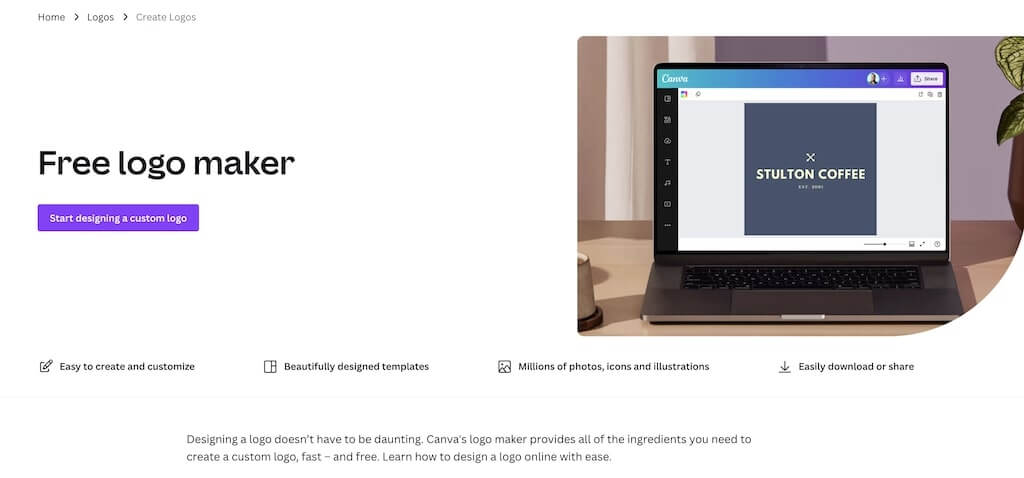
If you were to reach out to any new small business owner, they are likely going to need a recognizable and unique logo. With Canva’s logo maker, you can use your creativity and skills in Canva to whip up unique logos and offer them to emerging startups for a handsome price of $40 or even more!
Signup with freelance platforms like Upwork, DesignCrowd, and 99Designs to find eager clients and offer your creations at rates that stand out.
As you accumulate those coveted 5-star ratings and glowing testimonials, you’ll find the confidence to pitch your skills to larger corporations who won’t blink at shelling out $100 or more for a captivating logo.
And remember, if you ever hit a creative block, Canva’s expansive template library is there for inspiration. Just ensure your designs remain original and unique!
Record and Publish Video Tutorials on Canva
One of the interesting features of Canva is the ability to create and record presentations. This, coupled with their templates, makes it perfect for crafting workshops and course videos.
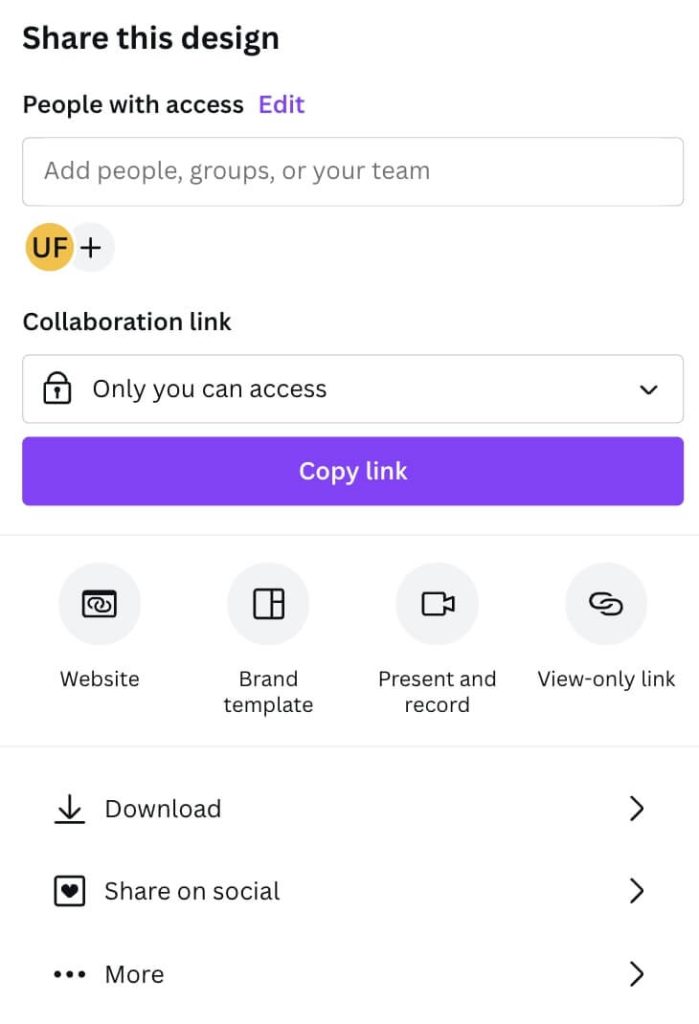
Not only can you design impactful slides, but you can also record videos incorporating these slides, streamlining the process of creating engaging educational content. Once ready, you can seamlessly upload your educational videos to platforms for courses or on-demand workshops such as Teachable, Podia, Gumroad or even your own course on Stan Store.
Alternatively, you could publish them on YouTube and earn ad revenue off of it.
Here are some course ideas utilizing Canva:
- Kickstarting Canva for Aspiring Social Media Managers
- Crafting Content Marketing Strategies with Canva
- Using Canva as a Travel Blogger
- Mastering Instagram Aesthetics with Canva
Important Canva Licensing Information
Canva provides both free and Pro content for users. The free version lets you access a plethora of designs without any charges. If you’re on the Free plan, you’ll notice that Pro content has a watermark; to remove it, you’ll need to pay a $1 license fee. Alternatively, a Canva Pro subscription lets you access this Pro content without any extra charges.
- Free content: No charges, available for all.
- Pro content with Free account: Watermarked, needs $1 license to use.
- Canva Pro subscription: Unlimited access to Pro content without additional payment.
Getting your license
When you utilize any content in your design, you’re granted a license. Free content comes with a free license. For Pro content, you’ll either pay separately for each use or, if you’re a Canva Pro subscriber, the license is automatically granted for every new design without extra charges.
- Free content: Automatically licensed at zero cost.
- Pro content: License obtained through payment, or free with Canva Pro subscription for each design.
What’s allowed?
Canva allows its designs to be used for numerous personal and business purposes. Pre-made designs, however, can’t be sold or falsely credited. While individual Canva images or elements have usage limits (e.g., not allowed on items for sale), when integrated into a unique creation, the constraints are minimal. The key is transforming Canva content into something distinct and original.
- Original creations: Few restrictions, must be unique.
- Individual Canva elements: More limitations, can’t be used directly on saleable items.
Licensing Information on Selling Canva templates
Selling Canva templates is permissible, but they must be specifically designed for Canva. Any template you sell should redirect users back to Canva’s platform. Remember, using Canva Pro elements in templates intended for third-party platforms outside of Canva is off-limits.
- Permitted: Selling templates that redirect users to Canva.
- Not Allowed: Using Canva Pro content in templates for other platforms.
For the most updated guidelines, always refer to Canva’s terms of use.