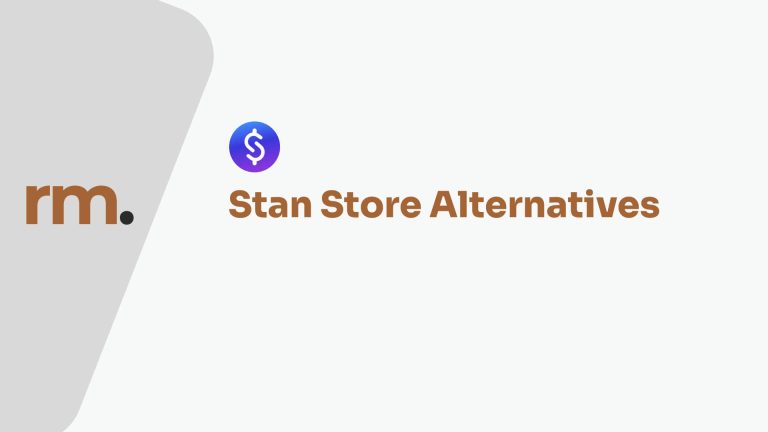It’s a game change for business to integrate Stan Store with Systeme.io. The only way you could achieve this is by connecting it via Zapier, a popular automation tool. With this integration, you’ll be able to efficiently handle customer data, purchases, and communication across platforms, enhancing overall productivity.
To achieve this integration, you can follow step-by-step instructions available on Zapier’s website or Stan Store Help Center. These comprehensive guides will help can smoothly establish the connection between Stan Store and Systeme.io tailored to their business preferences.
Integrate Stan Store with Systeme.io
To integrate your Stan Store with Systeme.io through Zapier, follow these steps to ensure a seamless connection between the two platforms.
- Step 1: Sign up or log in to your Zapier account.
- Step 2: Click the “Make a Zap” button. This will take you to the process of creating a new Zap, which is the connection between Stan Store and Systeme.io.
- Step 3: Under the “Choose App & Event” section, search for “Stan” in the app search bar. Click on the Stan app icon when it appears.
- Step 4: Choose an appropriate Trigger Event associated with your Stan Store, such as “New Customer” or “New Membership.” Click “Continue” once you have selected the desired trigger.
- Step 5: Connect your Stan Store account by using the same login credentials as your Stan Store.
- Step 6: Test your trigger to ensure the connection between Stan Store and Zapier is functioning properly.
Now that the Stan Store trigger is set up, it is time to configure the Systeme.io action.
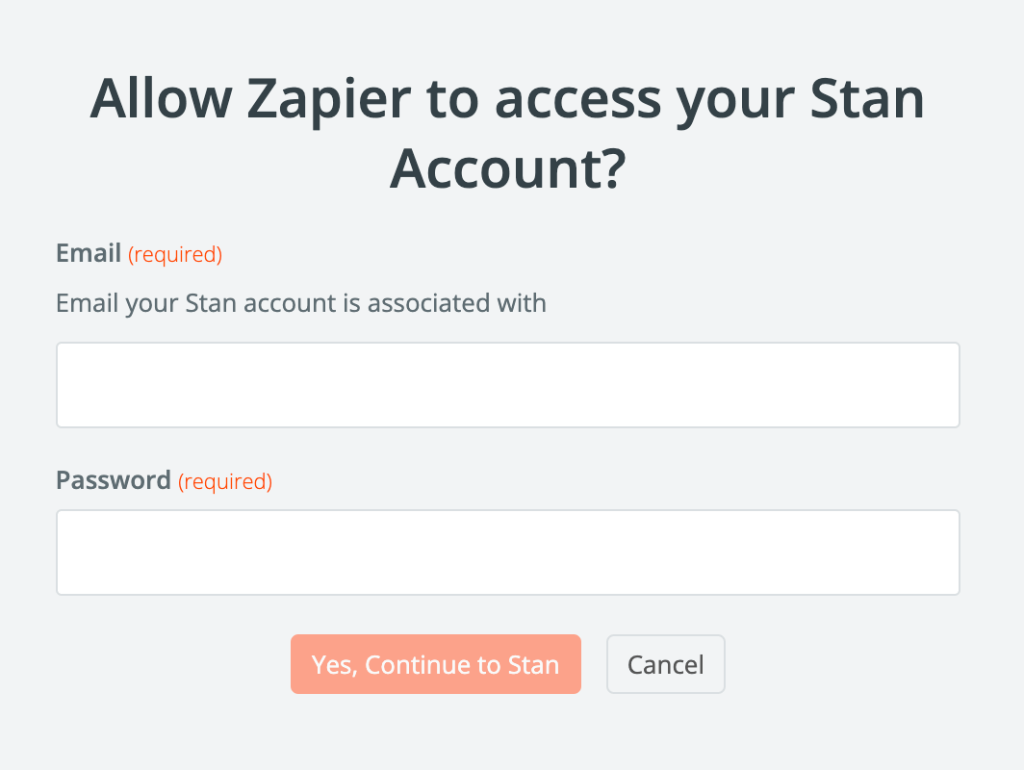
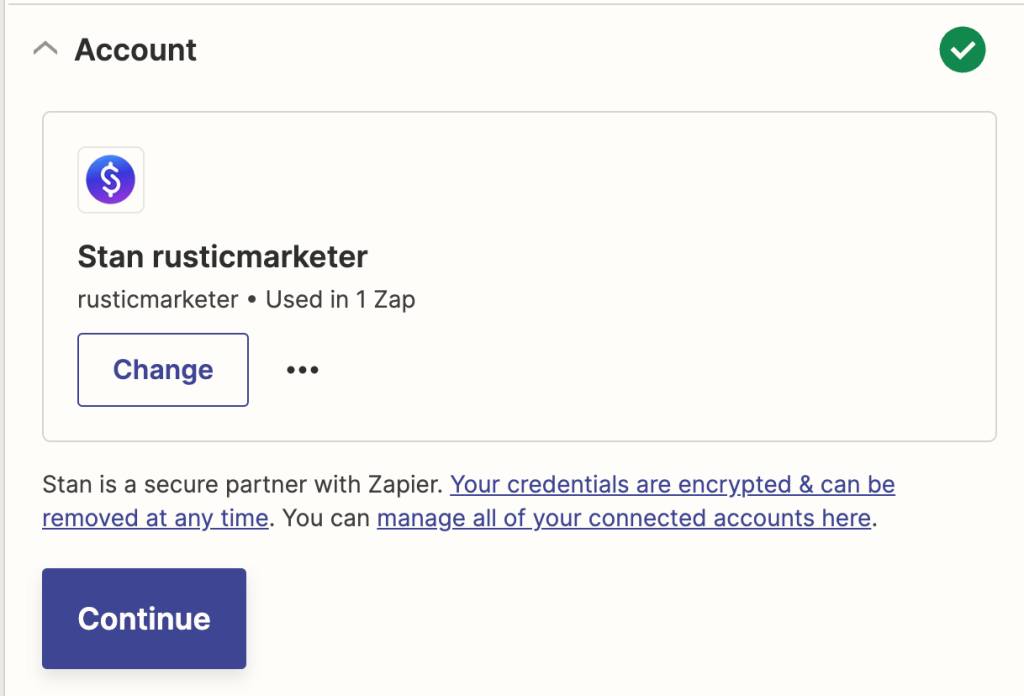
- Step 7: Similar to Step 2, connect Systeme.io to Zapier using the same account credentials
- Step 8: Under “Choose App & Event,” search for “Systeme.io” in the app search bar. Click on the Systeme.io app icon when it appears.
- Step 8: Choose the appropriate Action Event that represents what you want to happen in Systeme.io when the trigger is activated, Click “Continue.”
- Step 9: Complete the action setup by customizing the necessary fields, such as the contact’s information or the campaign they should be added to based on the data provided by the Stan Store trigger. Click “Continue.”
- Step 10: Test your Systeme.io action to ensure the connection between Systeme.io and Zapier is working as expected.
Finally, click “Turn on Zap” to activate the integration between your Stan Store and Systeme.io. Your newly created Zap will now automatically perform the desired action in Systeme.io when a trigger event occurs on your Stan Store and it should look something like this.
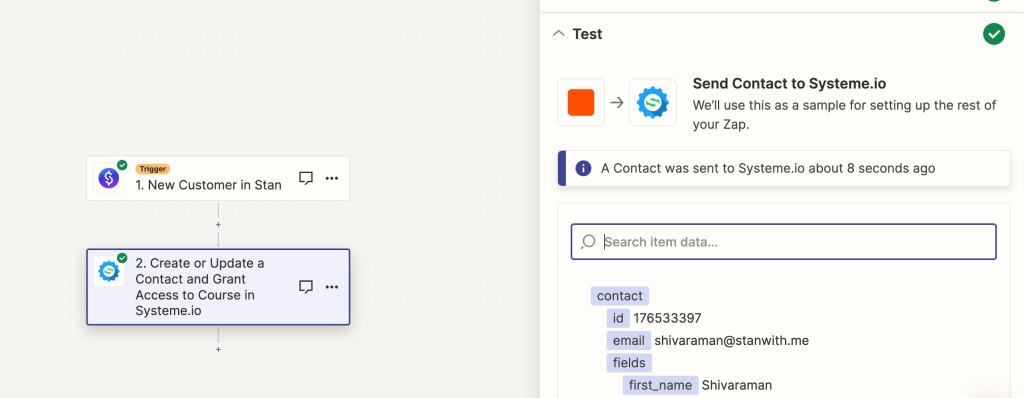
Use cases for connecting Stan Store with Systeme.io
The integration process involves setting up triggers and actions in Zapier that define when and how your customer data is shared between the two platforms. Integrating Stan Store with Systeme.io through Zapier has several benefits for users trying to get the most out of these platforms. Here are a few common use cases for this integration:
Granting access to a course in Systeme.io for a new customer/membership in Stan Store
With this automated workflow, customers who purchase a product or course from your Stan Store will automatically gain access to the relevant course in Systeme.io, making the process smooth and efficient.
Similarly, if a new membership subscription is purchased in Stan Store, this integration can be set up to grant access to a course in Systeme.io. This ensures that new members who sign up for a recurring membership are given immediate access to the desired course content on the Systeme.io platform.
Revoking access to a course for a cancelled membership in Stan Store
On the other hand, there might be situations where access to a course in Systeme.io needs to be revoked. For example, if a customer cancels their membership subscription in Stan Store, the integration can be set to trigger a workflow that revokes access to any related course content in Systeme.io. This ensures that only active and paying members continue to have access to the course content.
Subscribing new customers in Stan Store to campaign in Systeme.io
Another common use case for this integration is automatically adding new customers from your Stan Store to Systeme.io’s email campaigns. This allows you to nurture your customer base, keep them informed about updates and promotions, and track their purchases. This could include a marketing campaign or a series of automated email communications designed to engage new customers and keep them informed about the updates and new offerings.
These are just a few examples of how integrating Stan Store with Systeme.io through Zapier can provide business owners with a seamless and efficient way of managing their customers, memberships, and course content across both platforms.
Understanding Stan Store and Systeme.io
Stan Store and Systeme.io are two powerful platforms that can benefit businesses by streamlining their processes and improving customer experiences. Stan offers an online store solution for selling digital products, while Systeme.io provides a suite of tools for building sales funnels, email marketing, and automating tasks. Integrating these platforms through Zapier, a third-party automation tool, can help businesses reap maximum value from both.
Stan Store helps businesses create beautifully designed online stores with an intuitive interface. Users can showcase and sell digital products, such as e-books, courses, and software. Moreover, Stan offers various payment options, ensuring secure transactions for customers.
The platform also includes features like an affiliate program and an email marketing system for better customer engagement. Businesses can start with a free trial to explore its features and upgrade to a paid plan as needed.
Systeme.io, on the other hand, is an all-in-one business automation platform that offers comprehensive tools for creating sales funnels, launching online courses, managing email marketing, and setting up affiliate programs. With a simple and user-friendly interface, Systeme.io caters to both beginners and experienced marketers. The platform provides various pricing plans, including a free trial for users to test the functionality.
Integrating Stan Store with Systeme.io can bridge these platforms and create a seamless experience for users. Zapier serves as a connector that enables businesses to synchronize data and automate workflows between the two platforms with ease. By integrating these platforms, businesses can automatically import customer data from Stan Store into Systeme.io for better management, target email marketing campaigns, and improve overall customer experiences.
In conclusion, integrating Stan Store and Systeme.io through Zapier offers a powerful business solution that enhances overall functionality. It allows businesses to leverage the strengths of both platforms, increase productivity, and improve customer engagement.