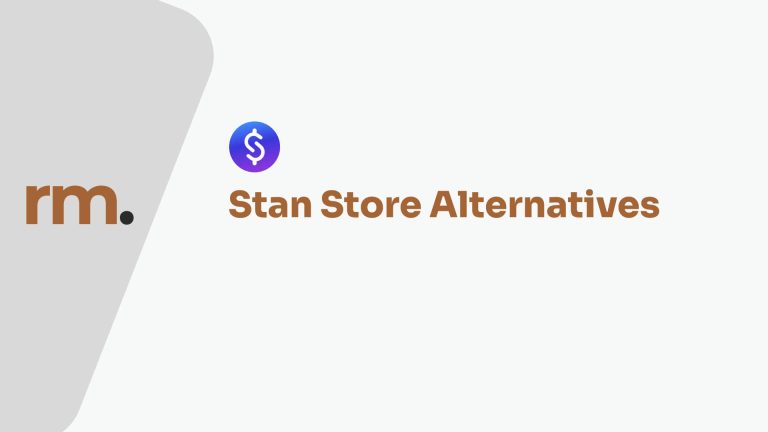Creating digital products on Canva to sell can be a great way to earn passive income online. Canva’s user-friendly design tools make it easy to create beautiful, high-quality digital products even if you don’t have a background in graphic design.
These products include ebooks, planners, worksheets, checklists, calendars, printable quotes, reports, and Canva templates. Before using Canva’s stock images and elements, it’s important to read through the license agreements.
Key Takeaways
- Canva can be used to create a variety of digital products, including ebooks, planners, and checklists.
- It’s important to read through Canva’s license agreements before using any stock images or elements.
- Canva templates can be sold as a digital product, but a Canva Pro account is required to use this feature.
Understanding Canva’s License Agreement
It’s important to note that Canva has license agreements in place for their stock images and elements. Before using any of their assets, it’s crucial to do your own due diligence in reading through these agreements.
Even if some of the images and elements are labeled as free to use, some may require a pro feature or plan to use. It’s essential to understand the terms and agreements of each asset you plan to use.
If you’re unsure about anything, it’s always best to seek legal and professional advice. This will help you avoid any potential legal issues in the future.
By taking the time to understand Canva’s license agreements, you can ensure that you’re using their assets correctly and legally. This will allow you to create and sell digital products with confidence, knowing that you’re following all the necessary guidelines.
Now that we’ve got the legalities out of the way, let’s look at some digital product ideas that you can design and create on Canva:
Digital Product Idea 1: Ebooks
One of the digital products that you can create using Canva is an ebook. To start, log in to your Canva account and select the A4 document format, which is the right printable size.
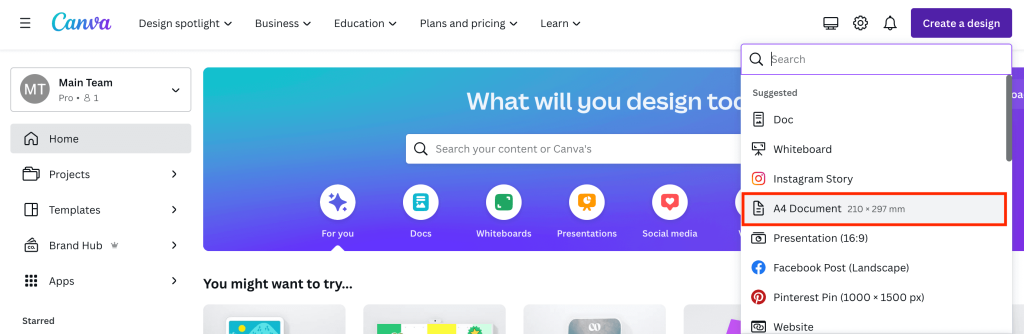
You can also use letter size if you prefer. Canva has pre-made templates that you can use as a baseline, but make sure to read through the license agreements for any stock images or elements you use.
Once you have selected a template, you can edit it by typing in your content or copying and pasting from a document. You can also upload your own photos or use images from Canva’s library, making sure to check the terms and agreements for each image. Once you have finished editing your ebook, you can download it as a PDF and sell it online.
Creating an ebook on Canva is a great way to share your knowledge and expertise with others. With the right design and content, you can create a high-quality product that people will be willing to pay for.
Digital Product Idea 2: Planners
Planners are a great digital product idea that you can create using Canva. With Canva, you can easily create and design your own planner templates that you can sell online. To get started, log in to your Canva account and search for “planner” in the search bar. You will see a variety of options, including regular planners, weekly schedule planners, daily planners, meal planners, and more.
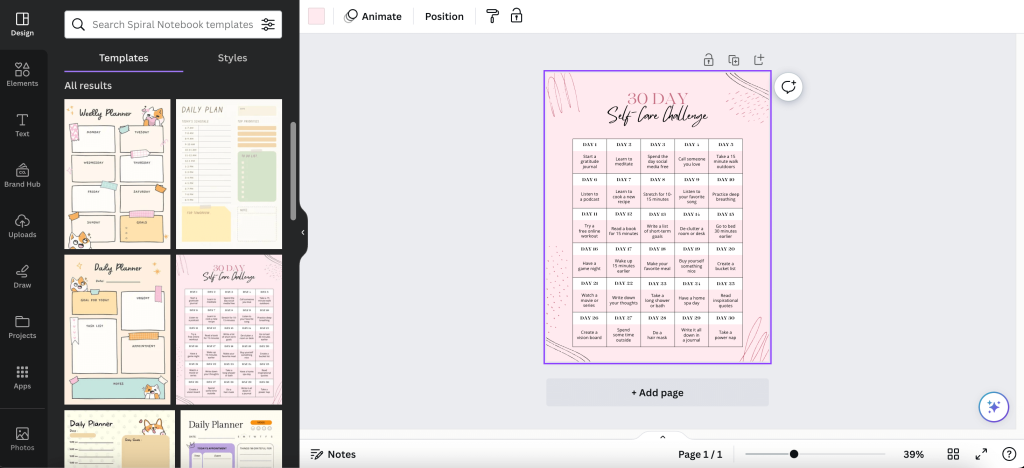
If you’re in the fitness industry, you could create a workout plan or schedule. If you’re in the social media marketing space, you could create a Facebook ads marketing checklist or something similar. The possibilities are endless, and you can tailor your planner to your specific niche or industry.
Once you’ve selected a template, you can customize it to fit your needs. You can add your own photos, text, and branding elements to make it unique. Canva also offers pre-made templates that you can use as a starting point.
When you’re finished designing your planner, all you need to do is download it as a PDF and make it available for sale online. People will be able to instantly download your planner and start using it right away.
Planners are a popular digital product because they offer a lot of value to customers. They help people stay organized and on track, and they can be used for a variety of purposes. Whether you’re creating a planner for personal use or for your business, Canva makes it easy to design and sell your own digital products.
Digital Product Idea 3: Worksheets
Worksheets are another great digital product idea that you can create using Canva. By searching for “worksheets” in Canva, you’ll find a variety of templates that you can customize to fit your needs. These templates can be a great starting point for creating your own unique worksheets.
For example, the “Artist’s Muse” template is a great worksheet that allows students to fill in the blanks and complete the exercise. You can also create your own worksheets from scratch by starting with a blank canvas and adding your own text and images.
One important thing to keep in mind when creating worksheets is to make sure that they are well-designed and easy to use. You want to make sure that your customers can easily understand and complete the exercises, so it’s important to use clear and concise language and to avoid cluttering the page with too much information.
Overall, worksheets are a great digital product idea that can be used in a variety of industries. Whether you’re creating worksheets for students, employees, or customers, Canva provides a variety of tools and templates that can help you create high-quality worksheets that are both effective and easy to use.
Digital Product Idea 4: Checklists
Checklists are another great digital product idea that you can create using Canva. You can easily create a step-by-step checklist or an action plan that your customers can follow based on your niche or industry. This can be a helpful resource on top of your online course because you’re basically summarizing what your course is about into a simple and easy-to-follow checklist.
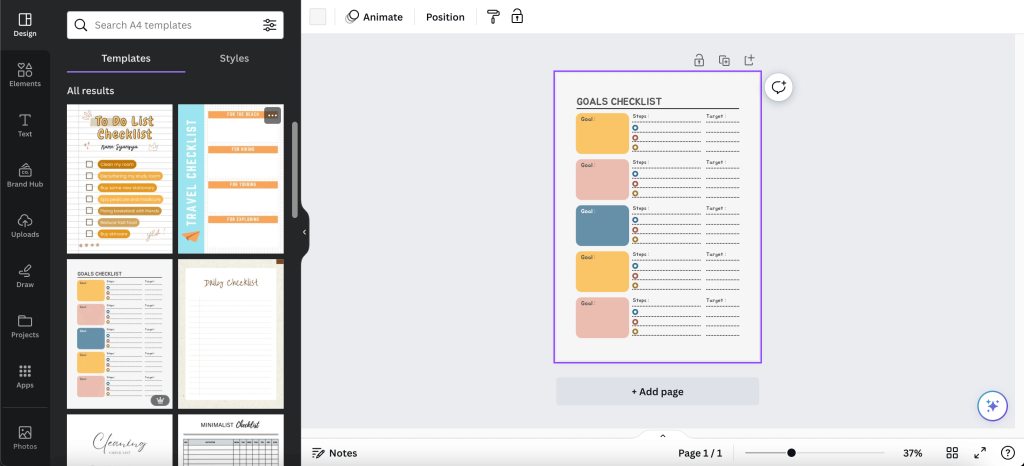
To create a checklist on Canva, simply search for “checklist” in the search bar and you’ll see some templates and examples. You can select a template that fits your style and then customize it to your liking. For example, you can add your own branding, change the colors and fonts, and add your own content.
One example of a checklist template on Canva is the “Online Meeting Checklist”. This template provides a list of items that you need to prepare before an online meeting, such as checking your internet connection, testing your microphone and speakers, and preparing your agenda. You can easily customize this template to fit your own needs and then sell it as a digital product.
Another example of a checklist that you can create on Canva is a Facebook Ads Marketing Checklist. This would be a great resource for anyone who is running Facebook Ads and wants to make sure they’re doing everything correctly. You can provide a step-by-step guide on how to set up your ads, target your audience, and optimize your campaigns.
Overall, checklists are a simple yet effective digital product idea that you can create using Canva. They provide a clear and concise way for your customers to follow along with your content and ensure that they’re taking the right steps to achieve their goals.
Digital Product Idea 5: Calendars
Calendars are another great digital product idea that can be created using Canva. Canva offers a variety of generic calendar templates that can be customized and designed to fit your specific needs. However, if you want to make your calendar more unique, you can also search for inspiration on sites like Etsy.
Creating a custom size design based on a large width and height is recommended to ensure high resolution for printing. You can start by adding a background color and then adding your text using a font style of your choice. Canva also offers various shapes and elements that can be added to decorate and stylize your calendar.
Once your calendar design is complete, you can download it as a high-resolution PDF file and sell it online. Customers can then instantly download and print the calendar.
Overall, calendars are a great digital product idea that can be customized and designed to fit various niches and industries. With Canva’s user-friendly platform, creating and selling calendars has never been easier.
Digital Product Idea 6: Printable Quotes
Printable quotes are a great digital product idea that you can create using Canva. They are simple and easy to create, and they can be a great addition to your online store. To create printable quotes, start by creating a custom size design based on a large width and height. This is important because you want to make sure that the design is high resolution, so that your customers can print it on a large piece of paper or canvas.
Once you have created your design, you can start adding your text. You can choose from a variety of fonts and text styles to make your quote look unique and eye-catching. You can also add some elements, such as shapes or icons, to make your design stand out. When you are happy with your design, you can download it as a PNG or JPEG file.
Printable quotes can be sold on your own website or on marketplaces like Etsy. They are a popular product, and there are many customers who are looking for inspirational quotes to decorate their homes or offices. By creating printable quotes, you can tap into this demand and create a profitable digital product.
Overall, printable quotes are a simple and easy digital product idea that you can create using Canva. They are a great addition to your online store, and they can be sold on a variety of platforms. With a little creativity and some design skills, you can create beautiful and inspiring quotes that your customers will love.
Digital Product Idea 7: Reports
Reports can be a great digital product to sell in various niches, such as finance, stocks, and more. Canva offers a variety of templates to create professional-looking reports quickly and easily.
To get started, simply search for “report” in Canva’s search bar and browse through the available templates. You can customize the template by adding your own text, images, and branding to make it unique to your niche and business.
Once you have created your report, you can save it as a PDF and sell it online. Make sure to price it appropriately and market it to your target audience.
Reports can be a valuable resource for your audience, providing them with valuable information and insights that they may not be able to find elsewhere. By creating and selling reports, you can establish yourself as an expert in your niche and generate additional income for your business.
Remember to always do your due diligence when using Canva’s stock images and elements, as they have license agreements in place. Read through these agreements carefully and seek legal and professional advice if you are unsure about anything.
In summary, reports are a versatile and valuable digital product that can be created easily using Canva’s templates. With a little creativity and customization, you can create a product that your audience will love and that will generate income for your business.
Digital Product Idea 8: Canva Templates
Another digital product idea that you can create using Canva is to create and sell Canva templates. As a Canva Pro user, you can create a design and then share it as a template for others to use. This is a great option for those who are looking to create digital products but may not have the design skills to create something from scratch.
To share a Canva template, simply click on the “Share” button and then select “Template Link.” This will generate a link that you can share with others. When someone clicks on the link, they will be able to use your design as a template and customize it to their needs.
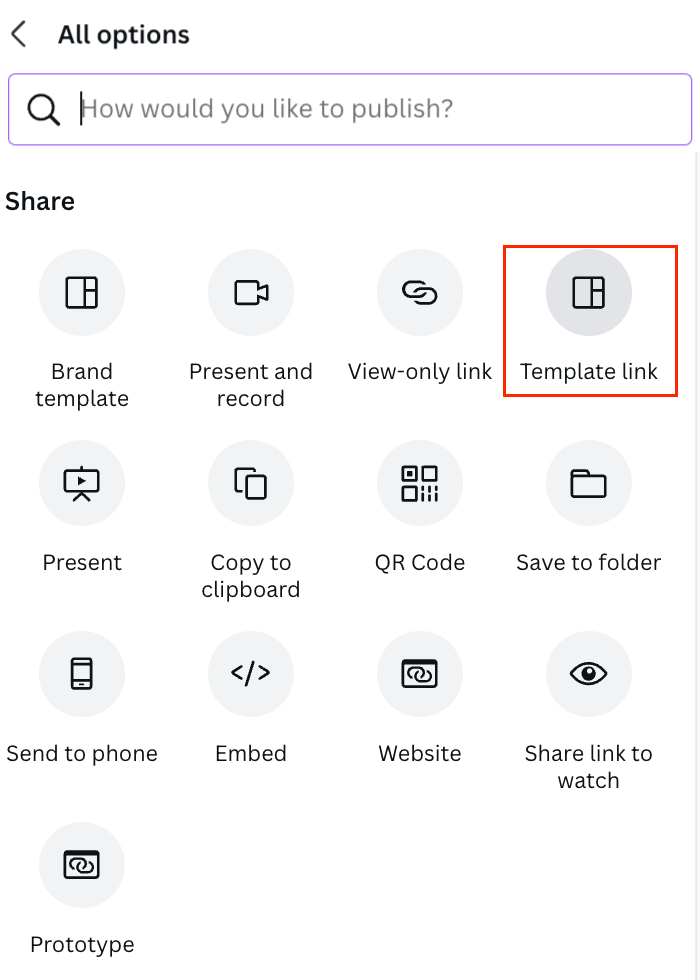
There are many different types of Canva templates that you can create, including social media graphics, blog post images, business cards, and more. The possibilities are endless, and you can create templates for any niche or industry.
One thing to keep in mind when creating Canva templates is to make sure that they are easy to use and customize. You want to make sure that your customers can easily edit the template to fit their needs, without having to spend a lot of time figuring out how to use Canva.
Overall, selling Canva templates is a great way to create digital products and monetize your design skills. With Canva’s easy-to-use platform, you can create beautiful designs that others can use and customize to their needs.