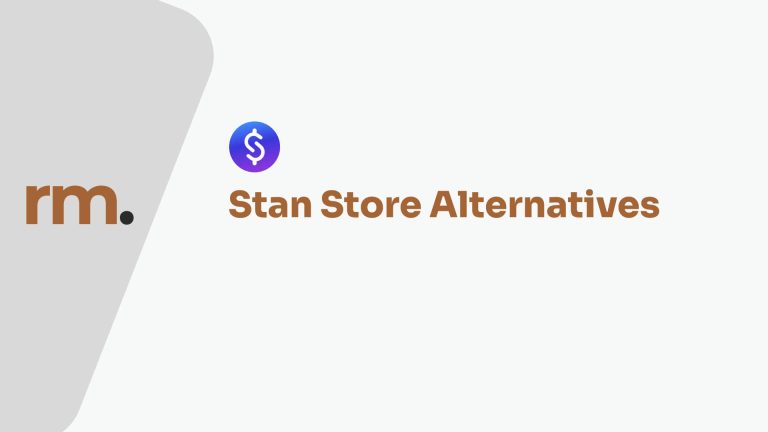Deciding to invest in an online community platform like Skool can be a significant move for content creators looking to cultivate a dedicated space for their audience. In this Skool review, we’ll dive deep into its features and give you a well-informed decision about whether Skool is the right choice for fostering your online community.
Skool offers a place for running courses and building a connected community. It’s crucial to thoroughly understand the platform’s features, pricing, and its comparative advantages or limitations relative to other platforms such as Mighty Networks or Circle, to ensure it aligns with your business goals.
Navigating the buzz around Skool requires a clear-headed assessment of what the platform can deliver against your specific needs.
Key takeaways
- What problems Skool aims to solve and who is it for?
- Thoughts on its user interface and overall experience as a platform
- Break down the key features of Skool and evaluate the effectiveness and usability of each feature
- Pros and cons of using Skool as platform for content creators
- Skool pricing
- Comparison with its competitors like Mighty Networks and Circle
Skool: A community platform for content creators
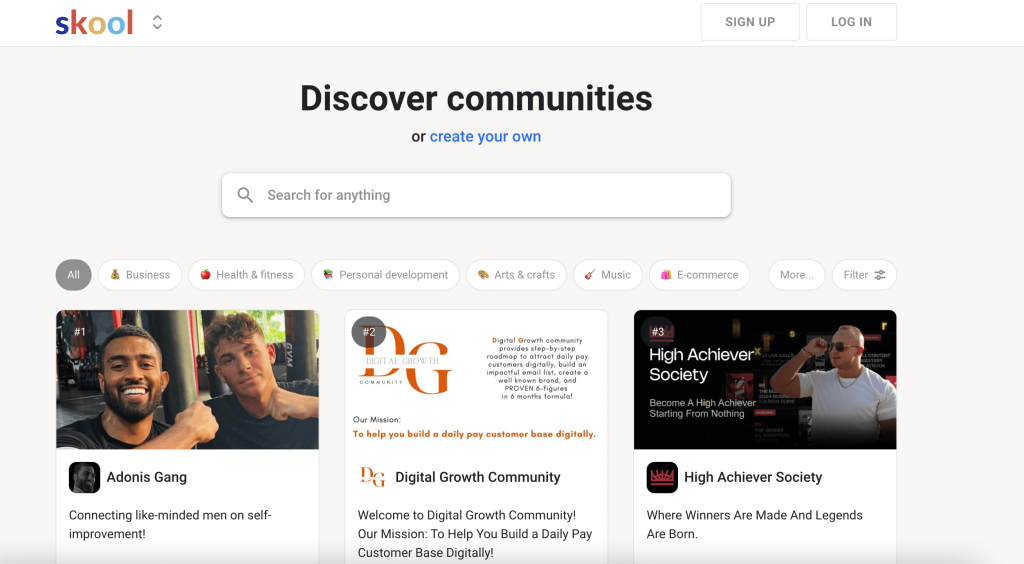
In the digital age, creating a thriving community around your brand can significantly enhance your business’s engagement and loyalty. Here’s why establishing your own group is timely and how platforms like Skool are on the rise.
Benefits of a Branded Community
Having a branded community offers numerous benefits that can significantly enhance a company’s relationship with its customers and other stakeholders. Here are some of the key advantages:
- Increased Brand Loyalty: A branded community can foster a strong sense of belonging among members, leading to increased customer loyalty. Members of the community are more likely to become repeat customers and advocates for the brand.
- Customer Retention: Engaged community members tend to stick with the brand longer, reducing churn rates and increasing lifetime value.
- Enhanced Customer Feedback and Insights: Communities provide a platform for customers to share their experiences and feedback, which can be invaluable for product development and improvement.
- Increased Word-of-Mouth Marketing: A vibrant community can lead to increased word-of-mouth referrals as members share their positive experiences with others.
- Content Generation: Users often create and share content related to the brand, providing authentic and diverse material that can be used for marketing purposes.
- Improved Brand Awareness: As the community grows, so does the visibility of the brand. Active communities can attract new customers simply through their existence and activity.
- Direct Communication Channel: Brands can communicate directly with their most engaged customers, making it easier to announce updates, launch new products, and manage public relations.
Creating a community demands thoughtful consideration of platforms. With multiple avenues available, selecting one that aligns with your objectives is crucial.
Using Skool to build a branded community
Skool emerges from Sam Ovens’ experience with consulting.com and a thorough understanding of community engagement. This platform distinguishes itself with a sleek interface and essential features for an effective online community.
It includes educators, students, and professionals involved in the education sector or in organizations that prioritize learning and development. Skool aims to address several problems that are common in the realm of education and collaborative learning, such as:
- Streamlining Communication: Skool provides a platform for clear and organized communication between teachers and students, or between members of a learning community, helping to reduce the confusion that can arise from multiple communication channels.
- Centralizing Resources: It offers a centralized location for educational resources, which can include course materials, assignments, and additional learning aids, making it easier for users to find and access what they need.
- Tracking Progress: The platform can help educators track the progress of their students through various tools, ensuring that learners are on track to meet their educational goals.
- Facilitating Collaboration: Skool often includes features that promote collaboration among students, such as group projects, discussion forums, and peer feedback systems, which are essential for a comprehensive educational experience.
- Enhancing Engagement: By providing interactive tools and a user-friendly interface, Skool aims to enhance student engagement and motivation, which can lead to better learning outcomes.
- Flexibility and Accessibility: It might offer flexible learning solutions that accommodate different learning styles and schedules, making education more accessible to a wider audience.
- Scalability: Skool is designed to scale with the needs of its users, whether it’s a small classroom setting or a large organization with thousands of learners.
By addressing these pain points, Skool seeks to improve the educational experience for both instructors and learners, making it more efficient, engaging, and accessible.
Adopting a straightforward approach, Skool addresses the typical complexities found in digital communities. Its intuitive environment is welcoming if you’re seeking an alternative to conventional social media group settings.
Who is Skool most suited for?
Skool shines for a specific group of people—those who are entrenched in the coaching, consulting, or info-business sectors. If your professional life orbits around creating and selling online courses or similar information products, then Skool could be instrumental in enhancing your sales and fostering solid connections with clients.
Skool is most suitable for a range of users who are looking to build and engage with a community around educational content or coaching programs. Here are some real-life examples of use cases and the type of audience that would find Skool beneficial:
- Coaching Programs: Life coaches, business coaches, or personal development experts can use Skool to create a dedicated space for their clients. It provides tools to share resources, conduct group discussions, and track client progress. For example, a life coach could create a program on Skool to help clients achieve personal goals, offering weekly interactive sessions and support through a community forum.
- Online Course Creators: Individuals or businesses that create and sell online courses can utilize Skool to host their content and foster a learning community. An online course creator might use Skool to provide a series of instructional videos on web development, along with a community space where students can collaborate on projects and help each other troubleshoot coding issues.
- Educational Institutions: Schools and universities can adopt Skool to supplement their learning management systems, providing a place where students can interact outside of the classroom. For instance, a university could use Skool to facilitate a virtual study group for an economics course, allowing students to discuss lecture materials and share study tips.
- Corporate Training: Companies looking to train employees can use Skool to host their training materials and encourage knowledge sharing among staff. A corporation might implement Skool for its leadership training program, offering modules on leadership principles and creating a space for aspiring leaders to share experiences and insights.
- Membership Sites: Owners of membership sites who want to add value to their offerings can integrate Skool to provide exclusive content and foster a sense of community among members. A membership site focused on fitness and wellness could offer workout plans, nutrition advice, and a community on Skool where members can share their fitness journeys and support each other.
- Mastermind Groups: Facilitators of mastermind groups can leverage Skool to organize their meetings, share relevant resources, and maintain ongoing discussions. A business mastermind group, for example, could use Skool to schedule their monthly meetings, share success stories, and collaborate on business challenges.
In each of these cases, Skool’s platform would ideally offer features such as community forums, content hosting, progress tracking, and interactive tools to engage users and foster a collaborative learning environment.
The platform is particularly appealing to those who value a community-centric approach to learning, where interaction and collaboration are key components of the educational experience.
However, for those who are in the business of marketing physical merchandise, Skool may not align with your needs. Numerous other platforms cater more effectively to tangible goods, offering tools and features that better match that kind of commerce.
In essence, Skool is a powerful ally if you’re immersed in the world of digital and educational products, helping you to deepen engagement and trust within your audience.
Skool’s Features and Functionality
Skool provides a robust suite of services enabling users like you to effectively manage and deliver online education and community experiences. Here, take a look at the core components that make up the platform:
- Online Course Capabilities: You can create and manage your courses with multimedia support, including videos and quizzes, as well as track students’ progress.
- Recurring Subscriptions: Offer membership plans that help in monetizing your expertise through a subscription-based model.
- Engagement Funnels: Utilize funnels to dynamically engage your audience and enhance customer loyalty.
- Comprehensive Coaching Tools: Centralize all your coaching materials and communication, tracking client progress within a single platform.
- Mastermind Group Management: Arrange and manage masterminds with tools for scheduling, holding video calls, and messaging.
- Collaborative Forums: Set up a space for user support, facilitating peer interaction and sharing of knowledge.
- Software Development Dialogue: Engage your user base for feedback on product development, keeping them informed on new releases.
- Exclusive Influencer Communities: Create a unique space for fans and followers to connect and interact with each other.
Despite the extensive functionalities, some users could find the platform’s comprehensiveness a bit much to manage or might opt for more task-specific tools.
Calendar: Organize Your Time
Your organization and event tracking are simplified with Skool’s Calendar. Its intuitive layout gives you a clear view of the when-and-where of all events:
- Effortless Event Addition: Plug in event details effortlessly and coordinate attendee inclusion.
- Customizable Alerts: Set reminders and alerts to keep abreast of your commitments.
- Community-Centric Scheduling: Directly manage your group-related events through the Community feature.
The calendar serves not only you but also promotes team synchronization through combined visibility of shared events, facilitating strategic collaboration.
Instant Messaging: Collaborate and Connect
Skool’s instant messaging elevates the way you communicate within the education hub:
- Direct Course Discourse: Talk openly about course topics, share ideas and clarify doubts instantly.
- Project Collaboration: Build projects in tandem with fellow participants, exchanging real-time feedback.
- Tailored Updates: Personalize your interaction through focused notifications, minimizing irrelevant chatter.
With individual profiles across various groups, you can maintain consistent dialogue, ensuring no message is missed.
Analytics: Understand Your Impact
Make informed decisions with Skool’s analytics by comprehending your community’s reactions and growth through:
- Tracking Membership Numbers: View real-time data on community growth.
- Activity Insights: Observe the rise and fall of interaction within posts and threads.
- Engagement Evaluation: Delve into reactions, comments, and cumulative interaction figures to measure user engagement.
Use this data to identify trends, measure your group’s achievements, and deploy strategies for an even more dynamic community atmosphere.
Remember, the right information can guide your development, helping you make better choices and paving the way for sustained community prosperity. Skool encompasses these key features to boost your efficiency in managing online educational and communal workspaces.
Analysis of Skool’s Subscription Features
Potential Limitations with Skool’s Service
While Skool presents a convenient option for managing memberships, including the facilitation of both free and premium groups, certain functionalities are absent which could affect your course delivery and member experience.
- No native video hosting: Currently, you need to integrate external services like Wistia, Vimeo, or YouTube to provide videos in your courses.
- Absence of quiz and file hosting: You can’t upload resources like PDFs directly to Skool or create quizzes within the platform.
- No funnel builder included: To create a sales funnel, you will have to use an external website builder since Skool does not have this feature built-in.
Despite these points, remember that Skool excels in other areas such as accommodating unlimited users and implementing content drip features. Additionally, it enables tiered access levels, enhancing member engagement. Keep these considerations in mind when evaluating Skool’s offerings against your specific needs.
Assessing Skool’s Monthly Subscription
Skool provides a 14-day free trial to explore its offerings before you commit financially. Afterwards, the monthly rate is $99 to manage a single community platform. This community can encompass an unlimited number of members and includes full access to courses. In comparison, notable alternatives like Teachable charge around $199 per month, and Kajabi’s pricing begins at $199 per month, making Skool’s option quite a value proposition.
Your subscription includes around-the-clock customer support, with a dedicated team ready to assist with technical challenges. This contrasts with some users’ experiences on other platforms, where resolution times can lag considerably, potentially affecting your business.
A critical point to note is that Skool has opted against a “lifetime deal.” They currently only sustain a monthly plan, fixed at $99 for each community you wish to manage. This strategy underscores their commitment to ongoing service and support.
Review of Skool’s Platform Usability
Skool adopts a streamlined interface, steering clear of unnecessary complexity in community development. You’re equipped with essentials, enhancing member engagement and retention.
- Clarity of Design: Direct access to core tools.
- Engagement Optimized: Focused features that foster interaction.
- Value-driven: Potential to increase member lifetime value.
The platform’s minimalist design not only tidies your workflow but is likely to keep your community more connected.
Skool Mobile App – User Engagement on the Go
- Platform Consistency: Your experience on Skool’s mobile application will resemble the desktop version, ensuring comfort with its familiar interface.
- Push Notifications: Stay up-to-date and connected with your online community through real-time alerts.
- User Activity: With notifications on your device, you’re encouraged to engage more frequently, potentially increasing daily user activity.
The mobile app, compatible with both iOS and Android, ensures you don’t miss out on community interaction, whether at home or on the move.
Comparing Skool’s Support to Other Platforms
When seeking a platform with solid support, Skool stands out due to its inclusive community-based assistance. If you’re ever in need of help, Skool ensures you have access to community guidance, where seasoned members frequently share their insights and offer aid.
Not only can you glean collective wisdom just by being present in the community, but Skool also furnishes direct email support for more personalized issues. Their response to queries is typically swift, aiming to provide solutions without leaving you in the lurch for long.
It’s noteworthy, though, that the sheer volume of advice and tips within the community can sometimes be overwhelming. Navigate this carefully to avoid becoming sidetracked by an abundance of resources.
Comparing Skool to Other Community Platforms
Skool vs Kajabi: Which Suits Your Needs?
Kajabi presents itself as a Swiss Army knife for online entrepreneurs, combining tools for course creation with email marketing solutions under one umbrella. However, the breadth of features can make the platform feel complex for users focused on simplicity.
Skool, with its clean and focused offering, is more about the essentials: fostering communities and hosting courses. It bypasses feature overload to provide a seamless user experience.
In terms of cost, Kajabi’s pricing begins at $149 monthly, while Skool is more budget-friendly at $99 per month, offering unlimited courses and participants within your community.
While Kajabi has the edge with its in-house video hosting for courses, Skool is yet to introduce this feature. For a comprehensive toolset, you might lean towards Kajabi, but for simplicity and community-centric features, Skool could be your best pick.
Skool vs Facebook Groups: A Question of Control
Facebook groups have seen their ups and downs. For instance, in 2017, changes to the site’s algorithm significantly dropped user engagement, and reaching your community often required additional advertising spend.
Skool addresses these challenges by providing a focused and less cluttered environment. This option aids in nurturing member engagement and allows for a more direct relationship with your audience, sidestepping the unpredictability of algorithm changes.
The platform also enhances the user experience by eliminating distractions and streamlines interactions, which could potentially lead to a deeper connection and increased group activity.
Skool vs Circle
Circle gives you the reins to design and manage a unique online community space that reflects your personal taste and requirements. The advantage lies in its high level of customization and the capability to shape the user experience.
Comparatively, Skool emphasizes ease and functionality for community interaction and course hosting. It avoids overcomplication, offering a no-frills environment akin to a local gathering place where everything necessary is within reach.
Circle’s pricing scales with your community’s size, starting at $49 monthly for up to a thousand members. Skool, priced at $99 monthly, allows unlimited membership without additional charges, coupled with comprehensive course hosting capabilities.
While Circle shines with integrations, particularly through Zapier, enabling connection to a multitude of apps and automating workflows, Skool also integrates with a vast range of apps through Zapier, focusing on streamlining community management for creators and educators.
Enhancing Your Skool Platform
When you’re upscaling your online course and community presence, integrating a few additional tools can streamline your operation. These complementary solutions facilitate your growth without the need to juggle multiple platforms.
Key Add-ons for a Seamless Experience:
- Funnel Crafting Tools
Your dynamic online space needs compelling sales and checkout pages, along with blogs to attract and retain your audience. For beginners, ClickFunnels offers a user-friendly experience and a vibrant community for support. WordPress users may prefer Thrive Themes to morph their site into a high-conversion funnel. With an array of templates and complete control over your site’s design, coupled with its WooCommerce compatibility, it’s effective and economical. - Email Outreach Software
To engage and nurture leads, opt for an email marketing system that aligns with your objectives. ConvertKit provides an intuitive interface suited for newcomers, with a free tier up to 300 subscribers. It’s also cost-effective for more extensive operations, allowing for automation and subscriber segmentation without complex designs.
Remember, these tools are designed to enhance your Skool experience and make your workflow more efficient. Select the ones that best fit your business model and growth strategy.
Your Next Steps
Exploring an online platform tailored for community growth and monetization? Skool might be the answer you’re searching for. The platform offers a streamlined experience to develop your community with a focus on key performance indicators, primarily revenue generation.
To genuinely understand what Skool offers, consider starting with their 14-day free trial. It’s an opportunity to discover the platform’s fit for your objectives without any financial commitment.
Your subscription is risk-free and can be discontinued as you deem fit. Should you choose to continue beyond the trial, sharing your business stories in the community’s comment section is highly encouraged.
Common Questions About Skool
Skool Membership Costs
When considering Skool for your educational needs, it’s important to understand the cost associated with various access levels. The platform typically offers:
- Basic Access: Often starting with a free trial period.
- Premium Options: May include a monthly or yearly fee that provides additional features and resources.
Different membership levels are tailored to fit diverse needs and budgets. It’s advisable to check the latest offerings directly on Skool’s website.
Unique Features of Skool
Skool stands out in the e-learning market by providing unique benefits:
- Community-Centric Approach: It focuses on building a strong community around course creators and learners.
- Integrated Tools: Offering a blend of course delivery, community interaction, and progress tracking all in one place.
Its emphasis on social learning and community engagement marks Skool as an innovative platform in the educational technology space.
Skool Subscription Details
- Monthly Fee: $99
- Groups: Access to one group
- Courses: Unlimited courses
- Membership: Unlimited members
- Trial Period: 14-day free trial
Is Skool legit?
- Platform Authenticity: Skool.com stands as a trusted platform for creating online communities and course management.
- Trial Period: Offers a 14-day trial, allowing you to evaluate its features.
- Pricing Structure: Includes a comprehensive plan tailored to fit your needs.