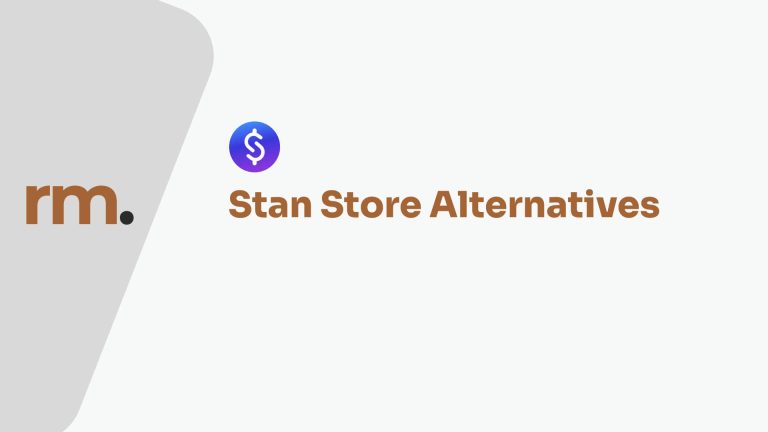If you’re looking for ways to make an extra income selling digital products online, Etsy could be the perfect solution for you. Etsy is an online marketplace for handmade goods. Sellers can post their products, and buyers can browse through them to find something they like. Here, we’ll talk about how to sell digital products on Etsy.
There are many rules and guidelines when it comes to selling on Etsy but after reading this article, you will have all the information that you need in order to sell your digital products successfully.

What is Etsy and How Does it Work?
Etsy is a popular marketplace for both hand-made products and vintage goods. However, more recently, there has been a growing interest to list digital products such as marketing materials, logo design, blogging tools and worksheet templates.
This means that many digital creators retailers have been making the move of selling their digital products on Etsy. Products include digital downloads, software, e-books, courses, templates, etc.
To list on their marketplace, you need to set up an account and follow some simple steps to create a listing. Etsy will charge $0.20 per listing and a transaction fee of 5% on each sold item.
Why sell digital products on Etsy?
There is a lot of money to be made should you decide to sell digital products on Etsy. It’s a platform that provides both new and seasoned business owners the opportunity to sell their products and services to a global audience.
Etsy provides sellers with the ability to find their audience and start building a following. It is also a great place for artists to connect with buyers who are looking for their work. Sellers can use Etsy to create products, set prices, and manage orders with no upfront cost.
It’s a great option if you are just getting started because they will advertise and promote products as part of their marketing strategies.
Additionally, selling digital products on Etsy can be profitable, especially when you take into account different factors like the cost of advertising and marketing.
Etsy provides the seller with an easy way to process payments, as well as offer customer support for any issues or problems that arise.
Types of digital products to sell on Etsy
Printables
There’s a huge demand for this category with some store owners selling as many as 8,000+ copies of their checklists and templates such as planners, journals, calendars, books and more.
These printables can also be bundled to suit your niche’s requirements which can be perceived as a better offer as opposed to selling single items.
Shannon from MindfulHustleHub does this with her “Printable Productivity Planner” which “bundles the most commonly used essential productivity templates.” This strategy has helped sell over 8,000+ copies and captured over 8,100 5-star reviews
Travel Guides
These can be conveniently delivered in the form of an eBook putting together your travel experiences. You could also categorize based on various themes that resonate with your audience. Eg: Cultural travel guides, culinary guides etc.
Amy Crabtree, an Etsy store owner, published a travel guide to Japan which has sold 4,500+ copies. This complemented well with her travel vlog on Youtube that has over 4 million views.
How to create a listing on Etsy?
Hopefully, by this point, you are convinced to sell digital products on Etsy. Below is a step-by-step guide on how you can get started with Etsy and create a listing so you could start selling.

- Go to https://www.etsy.com/sell and click on “Open your Etsy Shop”
- Enter your email address to sign up for an account.
- Follow the wizard to set up your shop.
- Then, go to the Shop Manager and click on Listings. In the top right corner, click on Add a new listing.
- Start by adding photos for your listing and add more details about your listing. Give it a title and a detailed description of what your digital product is about.
- IMPORTANT: Under “Listing Type” > Type, make sure you select “Digital”. This will deactivate the shipping option and provide you with a section right at the bottom to upload the digital files. Hit “Publish” when done.
Tips to create a great listing on Etsy for your digital downloads
Upload eye-catching images/photos
“A picture is worth a thousand words” and this can’t be true enough for listings on Etsy. However, photographing digital products to communicate to the buyers what the product entails can be more challenging compared to a physical product.
The method you choose to portray your digital product can vary depending on its type. For instance, if you’re selling a worksheet or a marketing template, you could post screenshots or snippets of the template to give the buyers a better understanding of what it entails. Alternatively, if you’re selling digital art, you could illustrate what the printed version of the art would look like in a physical environment.

Provide top-notch customer service
Though digital products can save you time on logistics and warehousing costs, you will need to pay close attention to providing good customer service. Generally, customers who purchase digital products are likely to require more guidance on how to use (especially for those technically challenged) unlike a physical product.
You could also address the most common questions in your listings too. This will help buyers address their concerns quicker and reduce the need for them to interact with you as well. Some additional resources that could complement your digital products may include a help guide, video tutorials and documentations (for more technical digital downloads).
For example, Claudine – a successful seller on Etsy – includes a step-by-step direction in the email buyers receive with their files on how to access the files.
Choose the right price
There’s no yardstick you could use to place a value on a digital product. It can be particularly challenging and for most part, it’s up to the creator to sell it at a price that he/she is most comfortable with. But here are some factors you could take into account when selling digital products on Etsy:
- Listing & transaction fee: Etsy charges $0.20 + 5% transaction fee on every sale that you make through the platform. Be sure to factor them in when pricing the product.
- Bank charges: Depending on the payout method you choose, there may be additional costs to transfer the amount to your account.
- Marketing: In some instances, especially when you’re just starting out, you may consider spending some $$ on sponsoring listings on Etsy. Make sure you factor in these costs too.
- Product creation costs: Depending on the type of product, there could be associated costs on designing and developing the product. Some examples include licenses, designer fees etc. They are likely to be one-off costs but one that cannot be ignored.
Chances are that you want to keep adding products to your digital portfolio. As such, it’s important that you make sure the pricing is sustainable and that it provides you with sufficient cash flow to develop new products and market to different audiences.